
90% Off Nero Platinum Suite 2024 + 10 FREE Gifts
90% Off Nero Platinum Suite 2024 + 10 FREE Gifts

Deal Activated, no coupon code required!
90% Off Nero Platinum Suite 2024 + 10 FREE Gifts
Expires: No Expires
Submitted: 8 months ago

90% Off Nero Platinum Suite 2024 (Lifetime License)
90% Off Nero Platinum Suite 2024 (Lifetime License)

Deal Activated, no coupon code required!
90% Off Nero Platinum Suite 2024 (Lifetime License)
Expires: No Expires
Submitted: 2 years ago

90% Off Nero Platinum Suite 2024 (1 Year Subscription)
90% Off Nero Platinum Suite 2024 (1 Year Subscription)

Deal Activated, no coupon code required!
90% Off Nero Platinum Suite 2024 (1 Year Subscription)
Expires: No Expires
Submitted: 2 years ago
Nero platinum Suite 2024 Review
Download the Nero Platinum Suite 2024 and run the program to install the application on your PC. Once the program launches, run Nero Start to log in with your email address and 8-bit initial password. The Nero Platinum Suite unlocks after you sign in successfully. The first screen that you will see is the Nero Start screen from where you can access your account, notifications, and settings, among other features. In the notification corner on the top right corner of the screen, you will find the notification to install the Content Packs. The Nero Content Packs contain various features, including effects, menus, themes, and transitions that you will need to edit audios, photos, and videos.
You will also find your installed applications and the Nero Quick Start button on the Nero Start home screen. On the left navigation panel, you will find the Start, Extras, Search, Creative Content, Mobile Apps, and Sale options. I liked the compact yet aesthetic design of the Nero Platinum Suite app as it allowed me to access the important features of the suite. I can burn, convert, edit, flip, manage, play, backup, and restore with simply a few clicks from the Nero Start screen.
The Nero Start even enabled me to update my Nero Products. When you check for online updates, you will find updates for the basic components, free applications, content packages, and the applications selected on the product page of your Nero account settings. If you want to view updates for only the Nero Platinum Suite 2024, select Nero Platinum Suite as the default product from the account settings on the app.
Nero has made many improvements to its Platinum Suite and the new version not only sports an improved and modern UI but also makes it easy to navigate. The Nero Media Home has become more user-friendly than the previous versions and now supports HDR video playback. HDR video playback offers more vibrant colors and an increased contrast range taking your video playback experiences to another level. The AI Photo Tagger has also experienced extensive enhancements and can now recognize more than 90 subjects and scenes. The AI tagger automatically tags your photos making it much easier for you to archive, organize, and share them. To take the multimedia experience to another level, the Nero Stream enables you to remotely access your favorite media files with the help of the Nero Streaming Player app.
One of the newest additions to the Nero Start is the Creative Content. You can view all the visual effects of the Movie Themes in the Creative Content section of Nero Start. The Nero USBxCopy allows you to easily and quickly transfer data from your personal computer to multiple USB devices simultaneously. Another new addition is the Nero Face Beautifier, a sophisticated tool that removes wrinkles, clears skin blemishes, and improves color saturation with the help of advanced AI to make your photos stand out on social media. You can also use the numerous photo filters that Nero PhotoSnap & Effects offers to celebrate different moods, scenes, and seasons. Nero has also introduced a new Search function that you can find on the left navigation panel. You can use the Search function to browse all supported use cases for your active Nero products. The overview of the use cases will also mark for you the applications that are ideal for your projects or objectives.
In addition to the above-mentioned features, the Nero Platinum Suite offers several useful tools that let you unleash your creative side. You can access the various additional tools and advanced features from the application. Overall, I have found the Nero Platinum Suite to be quite useful in various circumstances and the app is yet to let me down. I mostly use the Platinum Suite to optimize my system, track my system performance, organize media files, and securely back up my data. While I have become quite fond of the Nero Platinum Suite, there are a few areas where the application can improve. The UI is compact and makes navigation quick but a better color combination or even a dark mode will make the interface easier on the eyes. Despite its efficiency, the interface looks more like a manual than a sophisticated suite. The only other issue that I have with the Nero Platinum Suite is its lack of support for operating systems other than Windows. I would love to see and use the Nero Platinum Suite on other platforms like macOS, Android, and iOS.
About Nero Company
Headquartered in Karlsruhe, Germany, Nero AG needs little introduction if any. As a giant in the consumer technology industry, Nero has been one of the global leaders in the creation and distribution of affordable software solutions for various purposes. The German company shot to fame with the release and subsequent popularity of its CD/DVD burning suite, Nero Burning ROM. For two decades, the company has focused its efforts on designing affordable software suites that offer multifarious functionalities and making them accessible to users all over the world.
About Different Types Of Nero Coupons, Discounts and Deals
Once you know about promo codes and coupons, you will be using them on all your online purchases. However, these coupons and codes have some rules of application that one should be aware of before using them. All codes and coupons have unique sets of terms and conditions that dictate the rules and the benefits of using them. Every code or coupon that you use will not offer an instant discount. Some coupons and codes offer other rewards like cashback up to a select percentage of your order total or other exciting deals. Thus, it is advisable to attentively go through the terms and conditions of each coupon or code before using them. Once you read the terms and conditions of a code, you will know any exceptions or limitations the code may have. Furthermore, all codes and coupons have expiry dates that indicate their validity. Codes or coupons that have gone past their expiration date cannot be redeemed. Therefore, always remember to check the validity period of a promo code or coupon before using it.

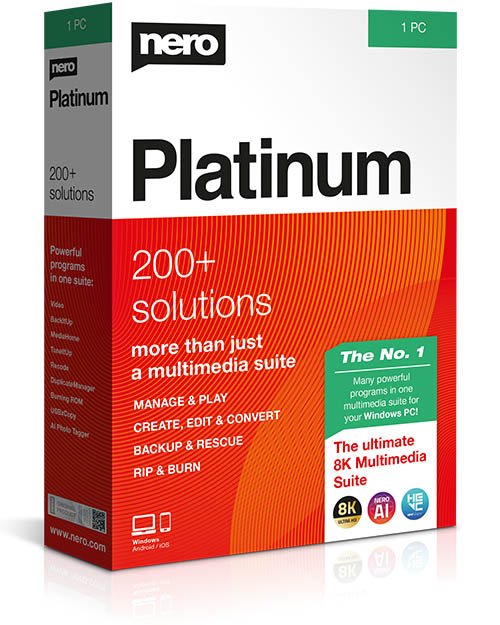
Loading comments....